 Work Required
Work Required
All remaining projects are due by 11:59 PM on Wednesday, November 30. These projects have a one-week grace period, which ends at 11:59 PM on Wednesday, December 7.
If your work needs revision to reach a Passing level, you can resubmit, following these same directions. All resubmissions must be turned in by 11:59 PM on Wednesday, December 7.
Follow these instructions to write a cover memo about your work and submit your work. There are slightly different instructions, depending upon what you are turning in. Be sure that you choose the correct option in the instructions.
Submission Instructions
-
Write a cover memo that tells me whatever information I need to know to understand your work. This memo should be the first page of your project. Your memo should use standard memo format (See Markel, Chapter 9).
Include this kind of information in your cover memo:
- Explain what you have written and how it relates to your field and/or career.
- Tell me how your writing group helped you with the project.
- Discuss the requirements of the kind of writing you did. In other words, tell me what should I look for when I assess your work.
- Point out what you did to make your work stand out.
- Discuss anything you have questions about or are unsure of.
-
Be sure that the file for your project includes your cover memo and then your project. The cover memo should be the first page, and the table begins on the second page.
-
Go to our course in Canvas, and choose Assignments from the left sidebar.
-
Choose the relevant assignment in Canvas:
- Open Project 1, 2, or 3
- Genre Analysis Report
-
Choose the option below that matches the way you will turn in your work. Click on the option to reveal the related instructions.
-
Google Docs URL
- Make sure that you have shared your Google Doc with tengrrl@vt.edu and given me the ability to comment. If you need help, check this FAQ: How do I find the Google Drive Share link to submit my project?
- Click the big Submit Assignment button on the upper right.
- Click the Website URL tab, and you will see the form below on the page:
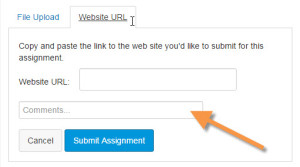
- Paste the link to your Google Doc in the Website URL field.
- Click the Submit Assignment button, and your work will be uploaded and turned in.
-
Word doc, docx or pdf file upload
- Click the big Submit Assignment button on the upper right. You’ll see this File Upload form:
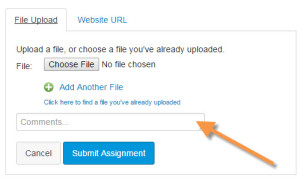
- Click the Choose File button, and navigate to your file. It must be a *.doc, *.docx, or *.pdf file.
- Click the Submit Assignment button, and your work will be uploaded and turned in.
- Click the big Submit Assignment button on the upper right. You’ll see this File Upload form:
-
Google Docs URL