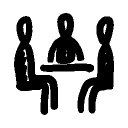 Participation is worth 15% of your course grade. The idea is to communicate and connect with one another online. In the classroom, much of what counts for participation would be class discussion. In this online course, your participation is based on the work that you do in discussion posts, peer review, and other informal activities. You will have many opportunities to contribute.
Participation is worth 15% of your course grade. The idea is to communicate and connect with one another online. In the classroom, much of what counts for participation would be class discussion. In this online course, your participation is based on the work that you do in discussion posts, peer review, and other informal activities. You will have many opportunities to contribute.
Logging Your Participation
The challenge with participation is making what you contribute visible. I know that it can be hard to tell if you are doing well at participation in some classes. Sometimes it feels as if your participation grade is based on the whim of the teacher or unspoken requirements. That’s not the way it works in this class.
Instead, in this course, you will log your participation, noting where and how you contribute to the on-going conversations in the course. You should always be able to tell how you are doing by checking your log.
At the end of the term, you will write a short completion report that explains what you have done to contribute and provides a self-evaluation of your participation.
How the Log Works
I have created a template, using Google Sheets, for you to use as your log. It has four tabs across the bottom:
- Class Discussion
- Small Group
- Other Participation
- Self-assessment & Reflection
You will find more details on each sheet of the spreadsheet. Essentially, you will look at your work in the Discussions tool in Canvas (and anywhere else) and add details to the spreadsheet to track what you have done. If you track your participation in your log consistently, you will always know where you stand on this portion of your grade.
Creating Your Log
To get started, make a copy of the Google Sheets Participation Log for 3764:
- Make sure you are logged into Google with your vt.edu address.
- Open the Participation Log spreadsheet.
- From the File menu, choose the Make a copy… command.
- Change the name of the file from the default (Copy of Put Your Name Here’s Participation Log for English 3764) to include your name.
- If desired, change the location where the file saves as well.
- Click the Share button in the upper right corner and share your log with tengrrl@vt.edu so that I "Can Comment" on your spreadsheet.
- Now that you have a copy, you can begin adding details on your participation in the course.
Adding Participation to Date
You have already participated in the course by posting in Discussions. Here’s how you can log your work so far:
| If you posted in this Discussion | List it on this sheet of your log |
|---|---|
| Questions about the Syllabus and/or Course Logistics | Class Discussion |
| I am Traci — AMA (short for "Ask Me Anything") | Class Discussion |
| Introduce Yourself with a Short Professional Bio | Small Group |
| Ethical Poster Discussion | Class Discussion |
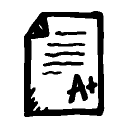 How Grading Works
How Grading Works
This log is primarily for your records, but I will look at it occasionally, including at midterm and Thanksgiving.
You will not earn a grade on the log itself. Instead, you will use the log at the end of the term to write your self-assessment (your final exam).